From there, just click on the little green plus sign, and post away! (Incidentally, if you don't something that looks like this:
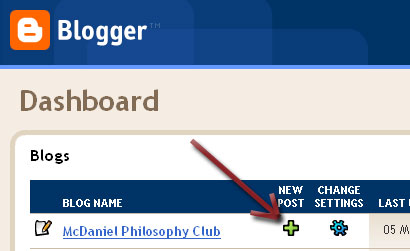
you're not logged in. Log in (in the upper right) and you'll be OK.)
There are a couple of shortcuts to get to blogger.com:
- Click on the little orange B in the left side of the navbar (to read more about the navbar, click here).
- Click on 'I Power Blogger' on the right (below all the links).
Or
You can do this all automatically with bogger.com's 'Blog this' functionality. In short, it's a little button that you can add to your browser that will popup a little window with all the information you need to add an entry to the blog. The window looks like this:

And to add it to you're toolbar, drag this link:
BlogThis! <-- drag this link to your browser's Links bar
to your toolbar.
If you want to read about the details, click here.
No comments:
Post a Comment